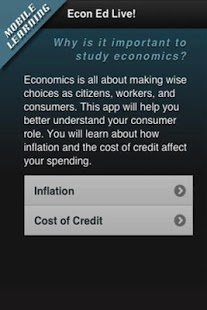Econ Ed Mobile 1.2
Free Version
Publisher Description
As you may have learned, economics is all about making wise choices as citizens, workers, and consumers.
The Econ Ed Live! App, which is a part of our award winning economic education curricula, allows you to visualize and understand how inflation and the cost of credit can affect your spending and savings decisions. What you find may surprise you!
With the app, you can:
• Investigate the cost of goods and services purchased in one year compared to another year.
• Use interactive graphs to compare inflation rates at various points in our nation’s history.
• Examine how interest rates, monthly payments and time can affect the overall cost of using credit.
• Play two challenge games to see how well you can estimate the cost of credit and the price of goods and services over time.
The app is free to download. If you encounter problems or have suggestions for improving our app, please contact us at scott.a.wolla@stls.frb.org.
For more information about the Federal Reserve Bank of St. Louis' economic education and personal finance courses, please visit http://www.stlouisfed.org/education_resources/.
About Econ Ed Mobile
Econ Ed Mobile is a free app for Android published in the Teaching & Training Tools list of apps, part of Education.
The company that develops Econ Ed Mobile is Federal Reserve Bank of Saint Louis. The latest version released by its developer is 1.2. This app was rated by 1 users of our site and has an average rating of 5.0.
To install Econ Ed Mobile on your Android device, just click the green Continue To App button above to start the installation process. The app is listed on our website since 2013-04-22 and was downloaded 24 times. We have already checked if the download link is safe, however for your own protection we recommend that you scan the downloaded app with your antivirus. Your antivirus may detect the Econ Ed Mobile as malware as malware if the download link to org.stlouisfed.econedmobile is broken.
How to install Econ Ed Mobile on your Android device:
- Click on the Continue To App button on our website. This will redirect you to Google Play.
- Once the Econ Ed Mobile is shown in the Google Play listing of your Android device, you can start its download and installation. Tap on the Install button located below the search bar and to the right of the app icon.
- A pop-up window with the permissions required by Econ Ed Mobile will be shown. Click on Accept to continue the process.
- Econ Ed Mobile will be downloaded onto your device, displaying a progress. Once the download completes, the installation will start and you'll get a notification after the installation is finished.